Integrating with Benchmark
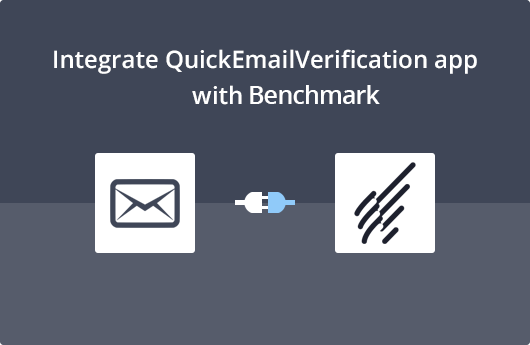
Getting Started
This document will guide you through the easy process of integrating your QuickEmailVerification account with your Benchmark account. Once that's done, you can quickly clean your contact lists.
At the end of the verification process, you will get a safe to send email list that will hugely increase your email deliverability.
To use this integration, you'll need:
- Your QuickEmailVerification account credentials
- Your Benchmark API key
In case you don't have a QuickEmailVerification account, you can get one right away. It's simple and quick - click here to signup for a free QuickEmailVerification account. Once you signup, you get 100 email verification credits Free on a daily basis.
Once you have your QuickEmailVerification and Benchmark account credentials with you, you are ready to begin the integration.
Connect with Benchmark
To begin the verification process, you'll need to login into your QuickEmailVerification account. Once you login you'll see the following screen. Click on the Upload Email List button.
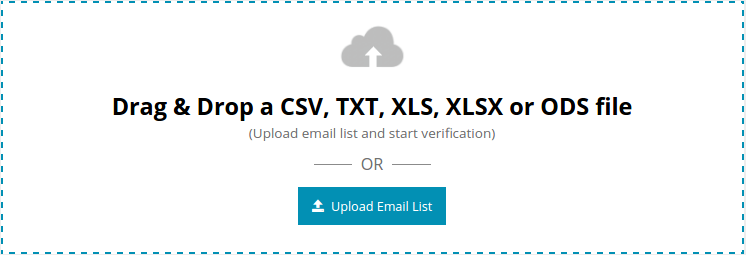
On the next screen, you'll see the following two tabs :
- Upload From Computer
- Import From ESP
Because you are going to import your contact list from Benchmark, click on Import From ESP. On the next screen you'll see all the ESPs we've partnered with.
Select Import From Benchmark.
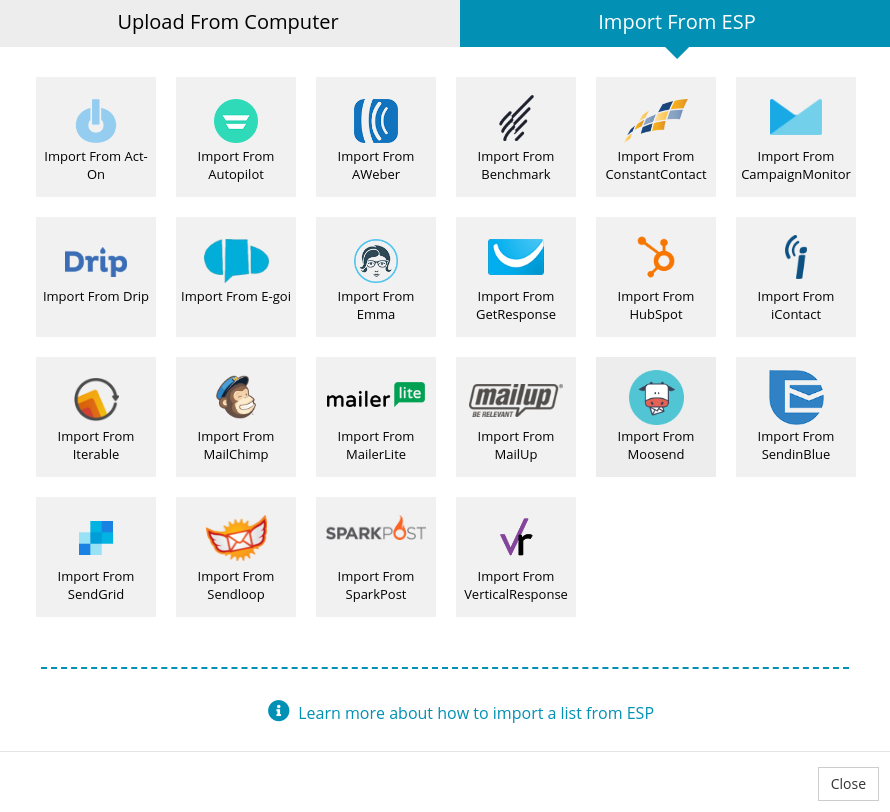
To connect with your Benchmark account, you'll be prompted to enter your Benchmark API key. Feed the appropriate key.
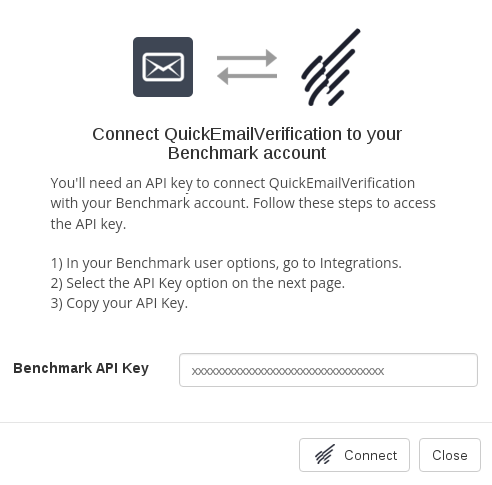
Your credentials are perfectly safe. QuickEmailVerification does not store your Benchmark credentials that you enter.
Import Contact list from Benchmark
After you log in to your Benchmark account, the next screen will ask you to select the contact list from a drop-down menu. Select contact list you wish to clean and click Import.
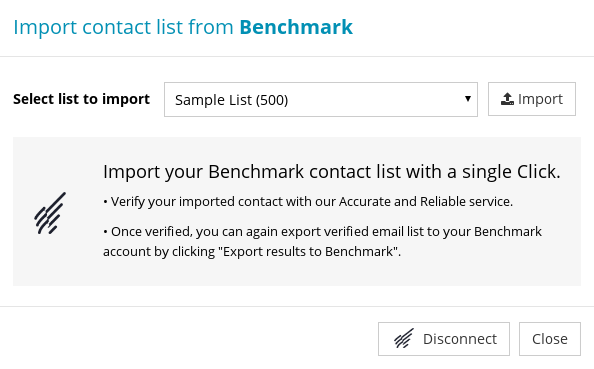
Now your contact list is ready for verification process. Click Start to begin the verification process. The time taken for the verification process depends almost entirely on the size of your contact list.
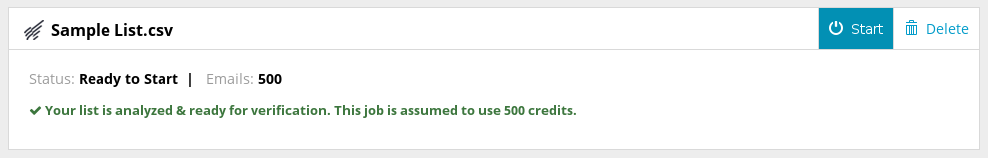
Once the verification process begins, you're free to logout and attend to other tasks if you wish to. Your logging out will not affect the verification process.
Export results to Benchmark
Once the verification process is completed, you'll receive an email informing you that your contact list is cleaned and ready for the next stage.
If you had logged out when the verification process was going on, you'll need to login again into your QuickEmailVerification account.
Once you're back into your QuickEmailVerification account, you'll see a Download button.
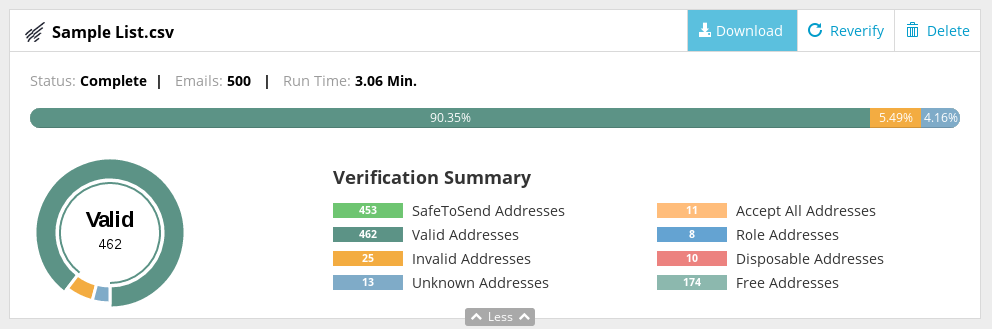
Click on that button and you'll see modal box, select Export results to Benchmark.
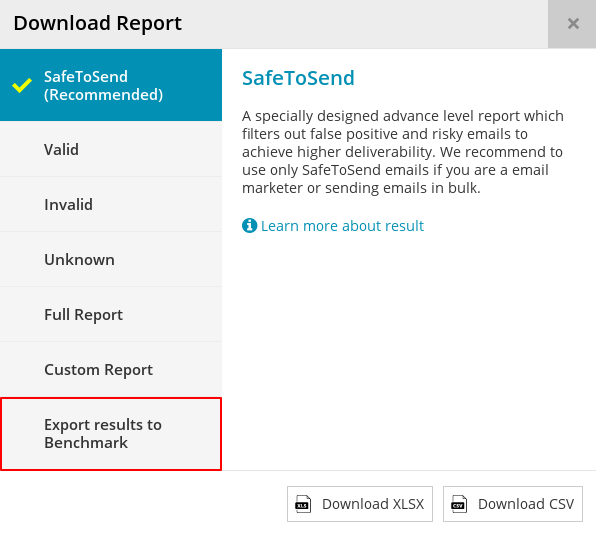
Now you are on an important screen.
The next screen shows checkboxes with various attributes. You'll notice all these boxes, by default, checked.
The first of these checkboxes has the title Valid. Contacts associated with this attribute will be added to a newly created contact list and that contact list will be your best list to send emails to. Therefore, keep this box checked.
The next list of the checkboxes shows various attributes like Role, Disposable and Accept All. If a box is checked, the contacts associated with that checkbox will not be added to the newly created contact list. If you want that contacts associated with a particular box should be added to the newly created contact list, you must uncheck that box.
We, however, recommend, you do not change the checked/unchecked status of the any of the boxes.
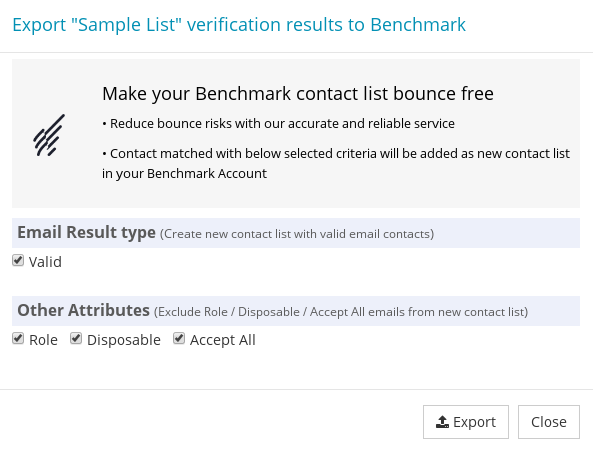
The next step is to export these contacts. You can export the contact list by clicking the Export button. You'll be asked for a confirmation, click Yes Proceed. Doing so will begin exporting contacts to a new contact list in your Benchmark account.
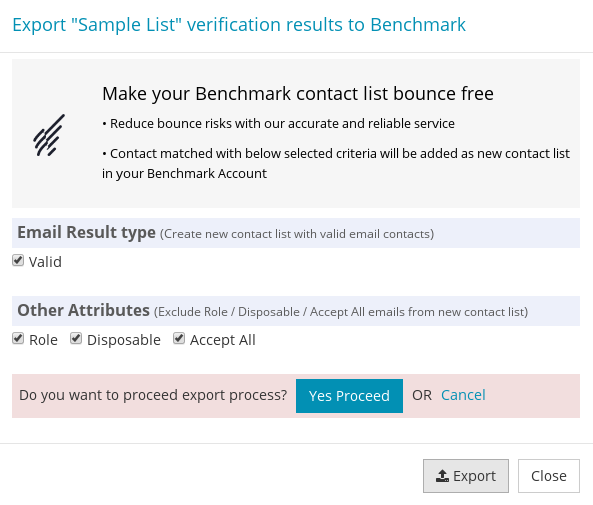
Once the export process is complete, you'll receive an email saying the new contact list is ready with the verified email addresses. That ends the entire process.
That's it!
Congratulations! You just completed cleaning your contact list from your Benchmark account! As you saw, the steps were quite simple and short. When you use the new contact list for your next campaign, you'll see practically no bounces and a significant increase in deliverability.
Although the integration process is easy and swift, please do not hesitate to contact us on support@quickemailverification.com if you need assistance. We'll be glad to be of help!