Importing Email List from ESP
If you send email marketing campaign using any of the ESP like MailChimp, CampaignMonitor, Emma, AWeber, GetResponse, ConstantContact, VerticalResponse, Act-On, Drip, Sendgrid, Sendloop, MailerLite, SparkPost, Benchmark one of the most important step for best email deliverability and effective marketing for your product or service is to periodically clean your subscriber list and keep it up-to date. Which ultimately helps in building better customer relationship by targeting the best reachable audience of your emails. Email verification will save your overall campaign cost and reduce the risk of account suspension (due to high bounce rate) by ESP.
Import list from ESP
If you have subscriber list on ESP like MailChimp, CampaignMonitor, Emma, AWeber, GetResponse, VerticalResponse, ConstantContact, Act-On, Drip, Sendgrid, Sendloop, MailerLite, SparkPost or Benchmark you can connect ESP account and import email list directly to QuickEmailVerification for list cleansing.
Let's import a list from your choice of ESP. Click the "Upload Email List" button and select the "Import From ESP" tab.

Here you will find a list of ESP which is integrated with QuickEmailVerification. Click on ESP icon from which you want to import list.
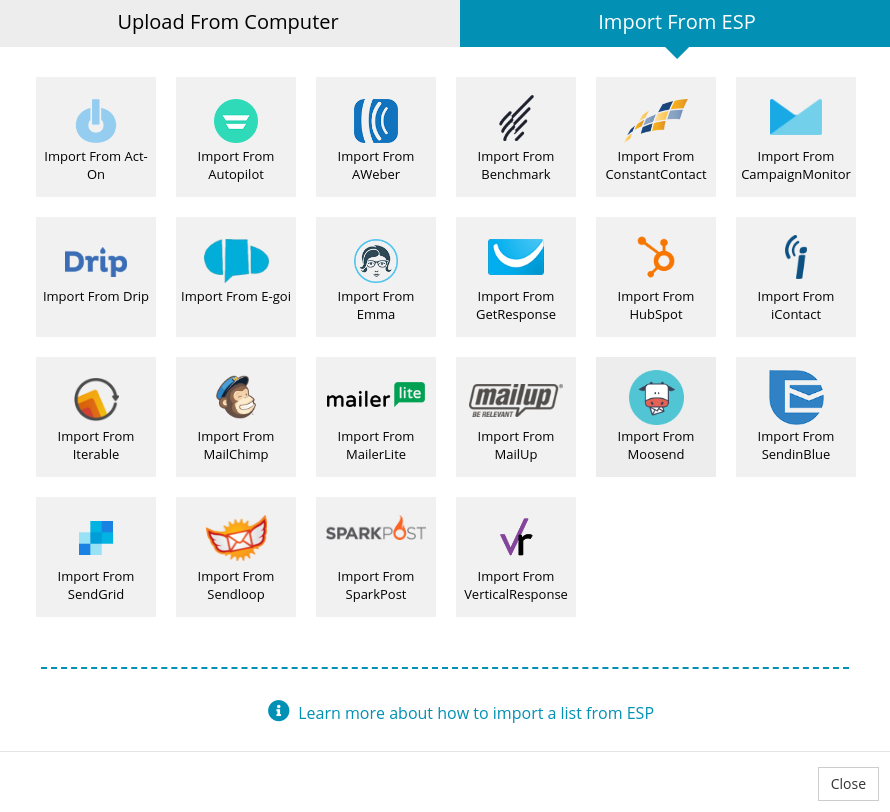
Once you click the ESP icon, it will open the login page of that ESP, prompting you to enter your ESP account username and password. Your login information entered at this stage is accessible only by your ESP and QuickEmailVerifcation can not access or store it.
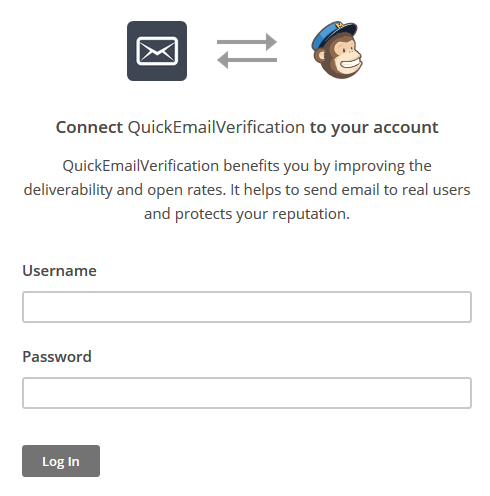
On successful login to your ESP account, you can see all accessible subscriber list in your account. Select the list you want to clean, click "Import" and QuickEmailVerification will import the list from your ESP. Depending on the list size this may take several seconds.
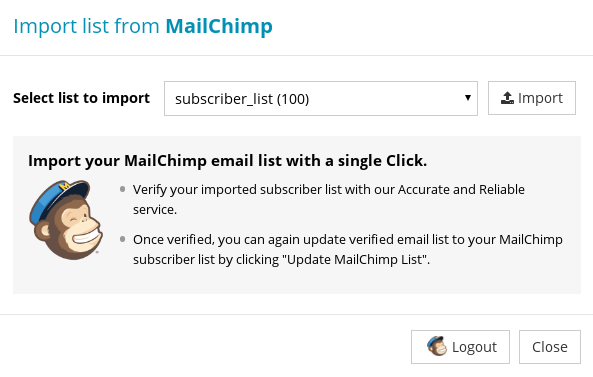
Once list import completes, you can start actual email list verification by clicking the "Start" button.
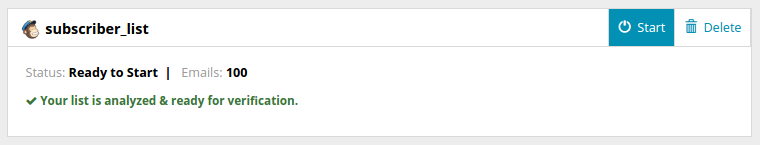
Once the email list is verified, you can update it back to your ESP. Read Exporting Email List To ESP to learn more about exporting verification result back to your ESP.