Integrating with Sendloop
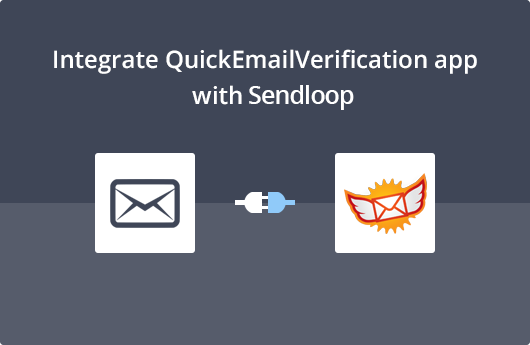
Getting Started
You can easily integrate your QuickEmailVerification account with Sendloop. This document will help you with the simple integration process.
Once you have successfully integrated your QuickEmailVerification account with Sendloop you will be able to easily carry out email verification and achieve higher email deliverability.
To carry out this integration you'll need
- Your Account credentials of QuickEmailVerification
- Your Sendloop API key
If you don't have a QuickEmailVerification account yet, you can easily Signup and get one. In case you weren't aware, on signing up you'll get Free 100 credits daily.
Keep your account credentials of QuickEmailVerification and Sendloop ready, you'll need them.
Connect with Sendloop
To initiate the integration, you'll need to login into your QuickEmailVerification account first. When you login, the following is the first screen you'll see. Click on the Upload Email List button.
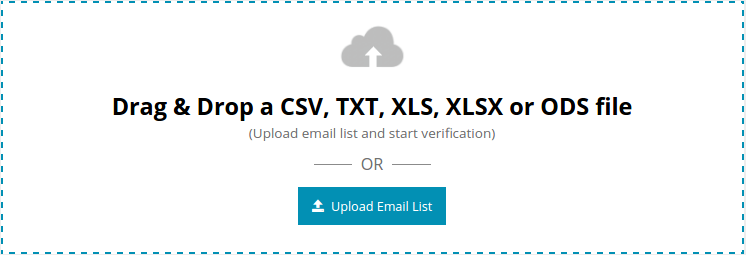
The next image will present you two options :
- Upload From Computer
- Import From ESP
You are going to import the subscriber list from Sendloop, hence click on Import From ESP.
The next window that comes up lists all the ESPs whom we've partnered with. Select Import From Sendloop.
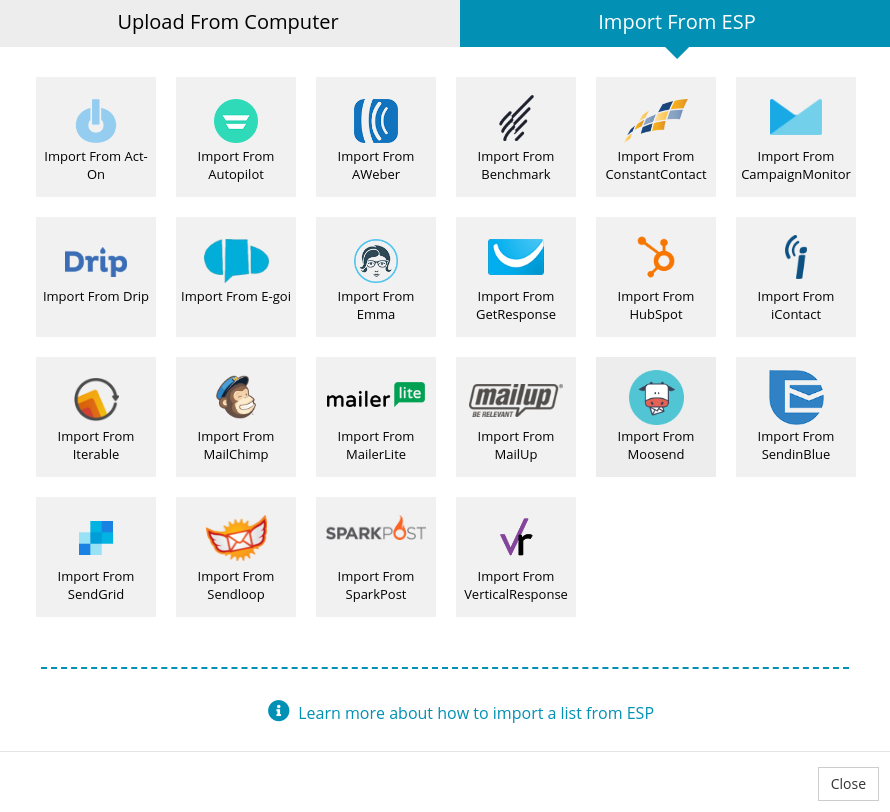
Now you are entering Sendloop. Key in your Sendloop API key.
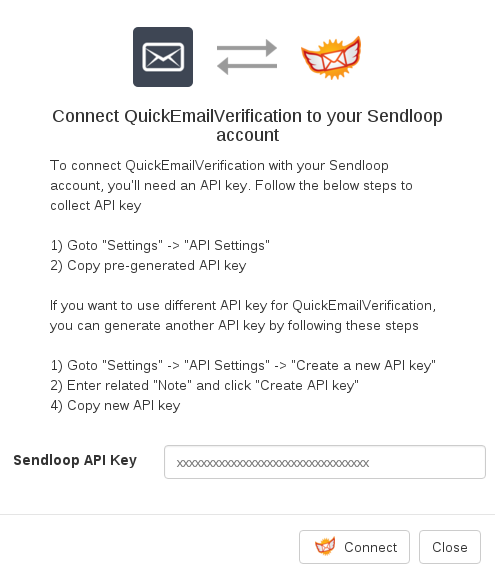
We respect your privacy. At no point we will store your Sendloop credentials. Rest Assured.
Import Subscriber list from Sendloop
You'll now see a window that offers to import subscriber list from Sendloop. From the drop-down menu, select the Subscriber List you'd like to Import and click Import.
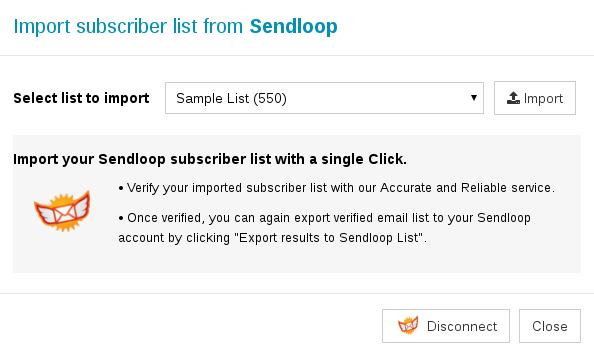
Your Subscriber list is now ready for verification. All you need to do is click Start and the verification process begins. The window also shows you the number of credits the job will consume.
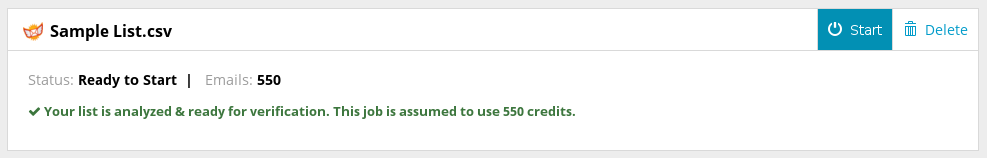
After you click Start, you're free to logout and attend to other tasks while our system conducts the verification process. Your logging out will not affect the verification process.
Export results to Sendloop
Once the verification process is successfully completed, you'll get an email saying “Your Sample List has been verified!”
You'll see a button titled Download. Click on it.
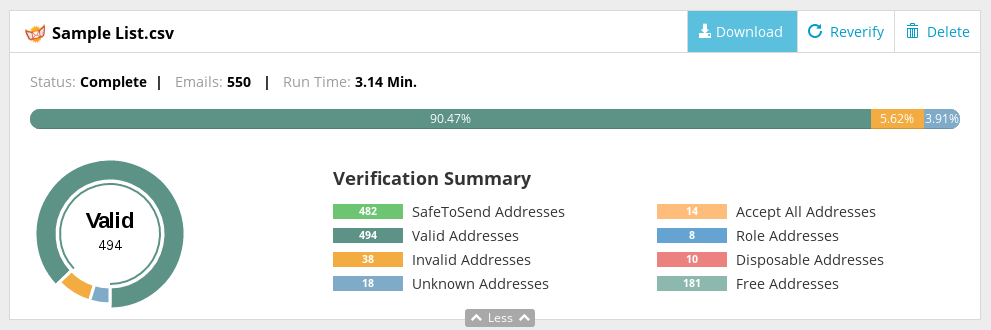
You'll see a modal box offering what you'd like to do with the Subscriber list. Click on Export results to Sendloop List. If you had logged out after clicking on Start, you'll need to login again before you reach this window.
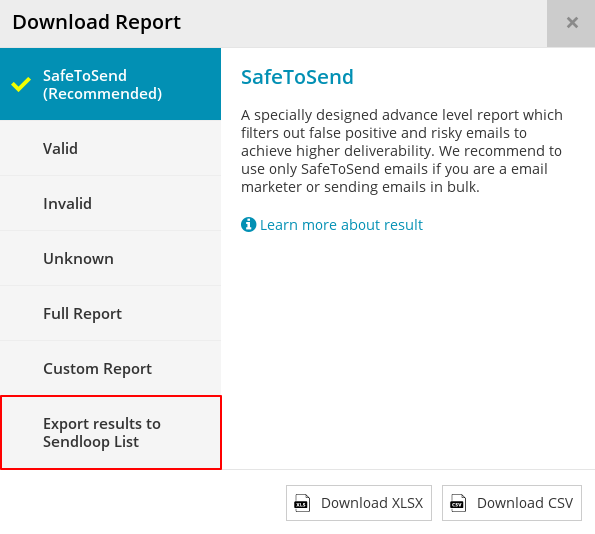
You'll see four check-boxes: Valid, Role, Disposable and Accept All. Now you're onto an important screen: Here's where you decide which of the email addresses you wish to retain or remove from the list being updated in your Sendloop account..
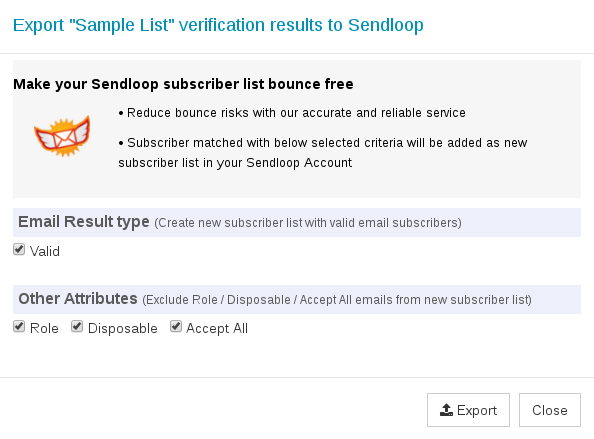
A new Subscriber List is about to be prepared, based on the verification results and on the choices you will now make here.
You'll see two titles in the bottom half of this window. The first part titled "Email Result type" has only checkbox: "Valid." Make sure it is checked, addresses categorized as 'Valid' will enter the new Subscriber List.
The lower half titled "Other Attributes" has three checkboxes (Role, Disposable, Accept All). Addresses associated with boxes that are checked will be excluded from the new Subscriber List. The system, by default, has checked each of the boxes. Although you may uncheck any box you wish, we recommend you accept the default status as shown.
Click Export.
You will be asked to confirm you wish to Export. Click on Yes, Proceed.
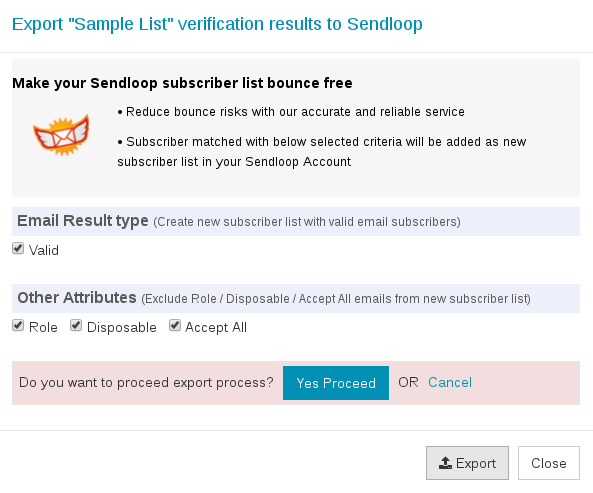
After your confirmation, the system will begin creating a new subscriber list as per your choices. At this stage, you'll receive another email telling you a new subscriber list has been created.
That's it!
Yes, it is that easy! The integration process is completed and your subscriber list has been verified. The new subscriber list has better hygiene. You can expect a considerably higher deliverability and a much better ROI when you use the verified list for your next campaign.
Just in case you need help at stage, please do not hesitate to contact us. We're just an email away: support@quickemailverification.com