Integrating with VerticalResponse
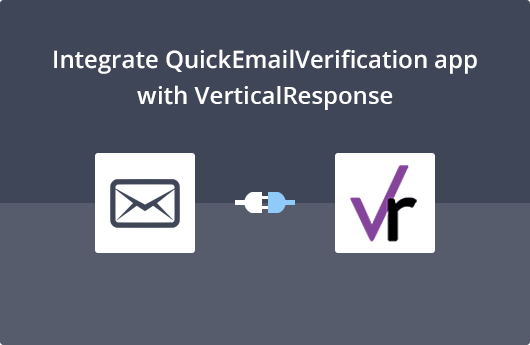
Getting Started
With this document you can easily integrate your QuickEmailVerification account with your VerticalResponse account. It will help you to easily verify your contact lists and reduce your email bounce rate.
To use this integration you'll need
- Your Account credentials of QuickEmailVerification
- Your Account credentials of VerticalResponse
If you don't have a QuickEmailVerification account yet, you can easily signup for one. With the sign up, you also get 100 free email verification credits, absolutely free on a daily basis.
Once you are ready with your credentials you can start the integration process.
Connect with VerticalResponse
First login into your QuickEmailVerification account. You will see the following screen. Click on the Upload Email List button.
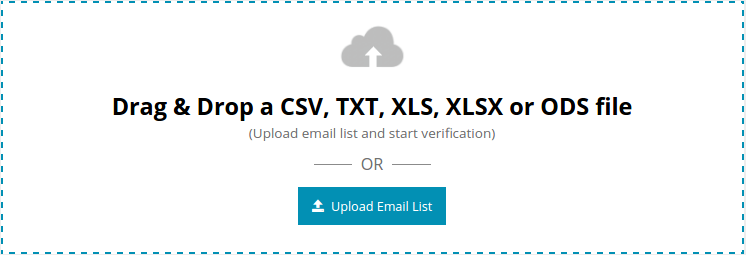
On the next screen, you'll find two tabs:
- Upload From Computer
- Import From ESP
Select Import From ESP, since you'll be importing your contact list from VerticalResponse. On this screen you can see all our ESP partners. As we are going to integrate with VerticalResponse, choose Import from VerticalResponse.
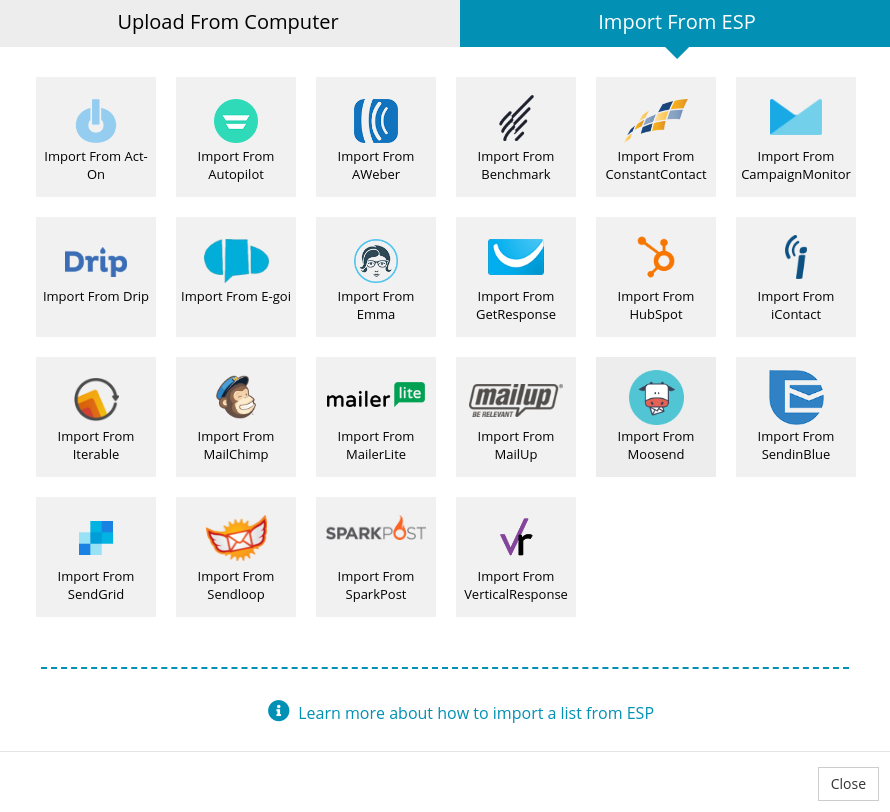
Now you are in VerticalResponse platform. This screen will ask your credentials. Enter your VerticalResponse account credentials.
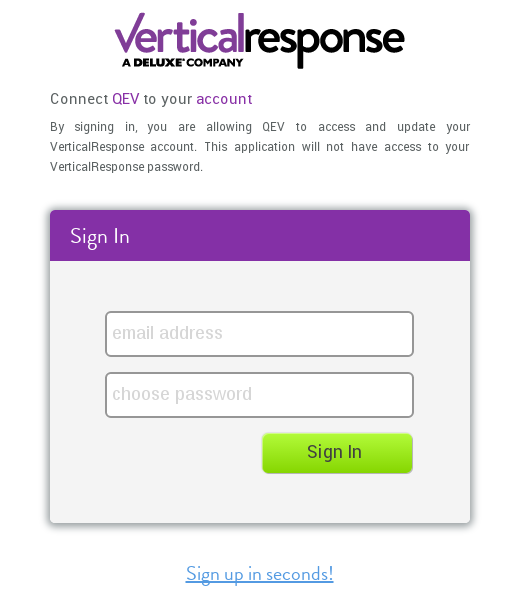
QuickEmailVerification does not store your VerticalResponse credentials entered in the above login page and it's accessible only by VerticalResponse. Your credentials are safe.
Import Contact List from VerticalResponse
After successfully signing in, your VerticalResponse account is connected to QuickEmailVerification. The next screen will display your contact lists in a drop down menu. Choose the contact list that you want to verify and click Import.
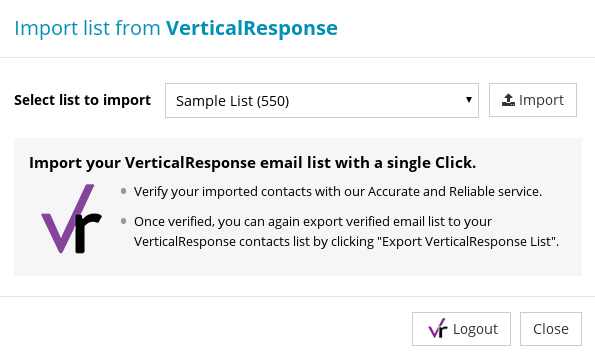
Once your list is imported and ready for verification, you can click Start button to initiate the verification process.
This verification process will take some time, depending on the contact list size.
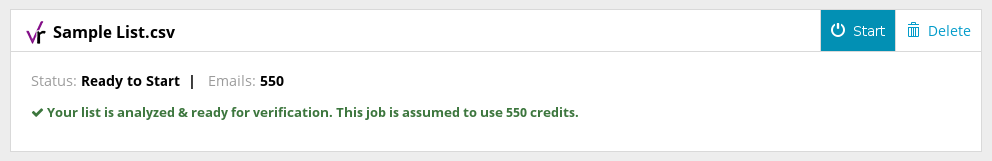
While the verification process is going on, you are free to logout. Logging out will not interrupt the verification process. Once the verification process is completed, you will be email notified about the completion of the cleaning process.
Export results to VerticalResponse
After the successful completion of the verification process, you will receive an email saying that your contact list is cleaned and ready for further process.
When you are back into your QuickEmailVerification account, you will see the Download button. Click Download.
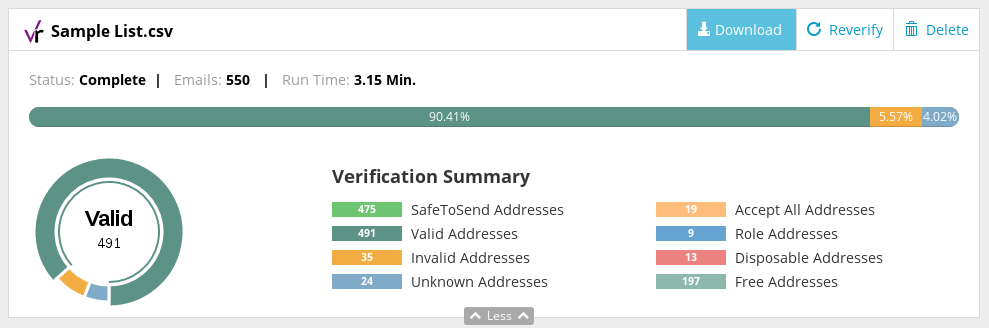
A number of options open up in a modal box. Select Export results to VerticalResponse.
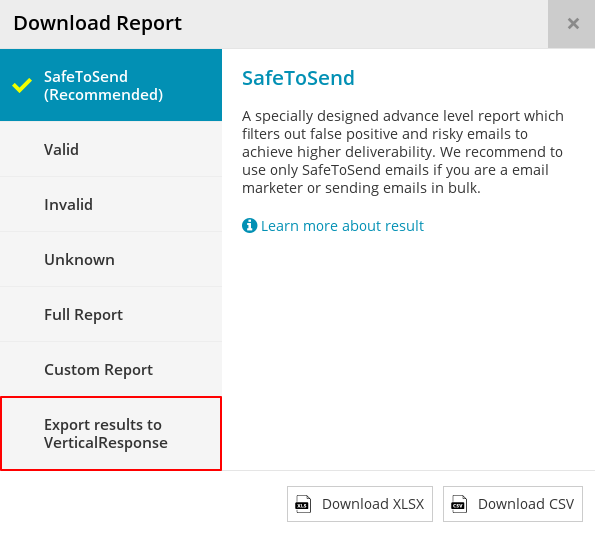
Now you are at an important stage. Here you can decide which emails you'd like to add into newly created contact list.
Of the many checkboxes you see, some checkboxes are already checked by default.
First section of the window shows the email addresses that are safe to send. Email addresses corresponding to this checkbox will enter the new contact list. Make sure this box is checked.
The second section of the window shows email addresses that are classified as Role, Disposable and so on. You don't want these email addresses to get into your new contact list. If you uncheck a box, email addresses associated with that box will enter your new contact list. We recommend you keep the boxes checked so that these email addresses do not enter your new contact list.
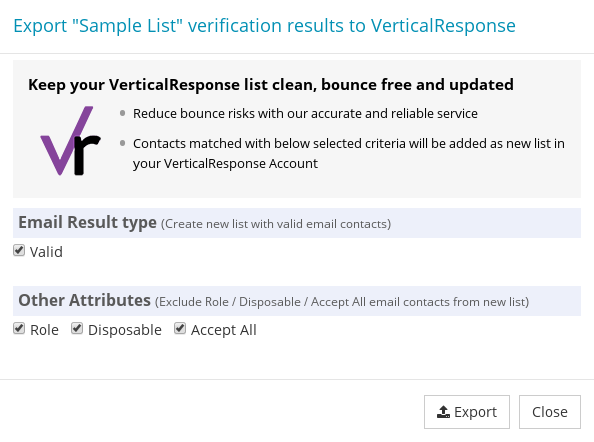
Now click Export to export emails. The next screen shows you a confirmation message. Click Yes Proceed to confirm.
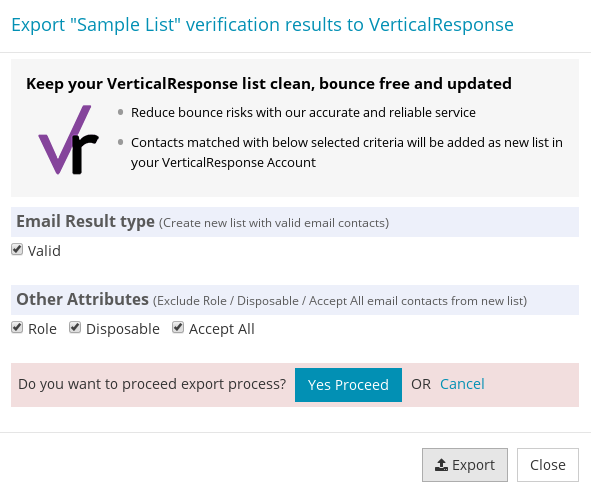
That's it!
You're done! You've just created a new contact list that's safe to send and will help you better achieve your campaign objectives. That's because the the new contact list is cleaned and has increased deliverability of your emails.
You can see that the process is very simple and quick. In case you need help please don't hesitate to contact us at support@quickemailverification.com. We'll be happy to assist with you!